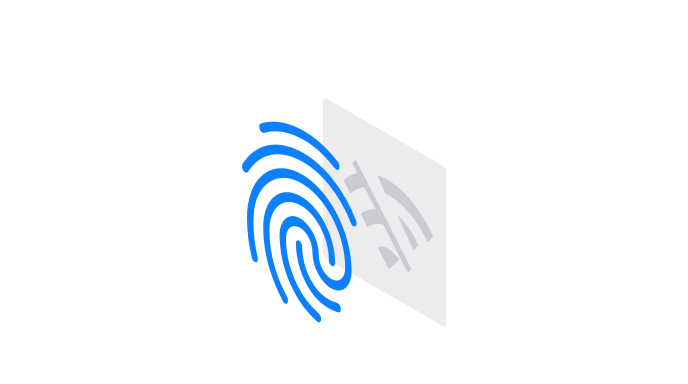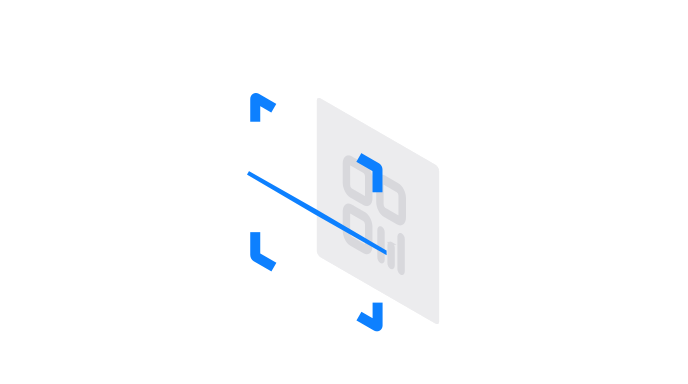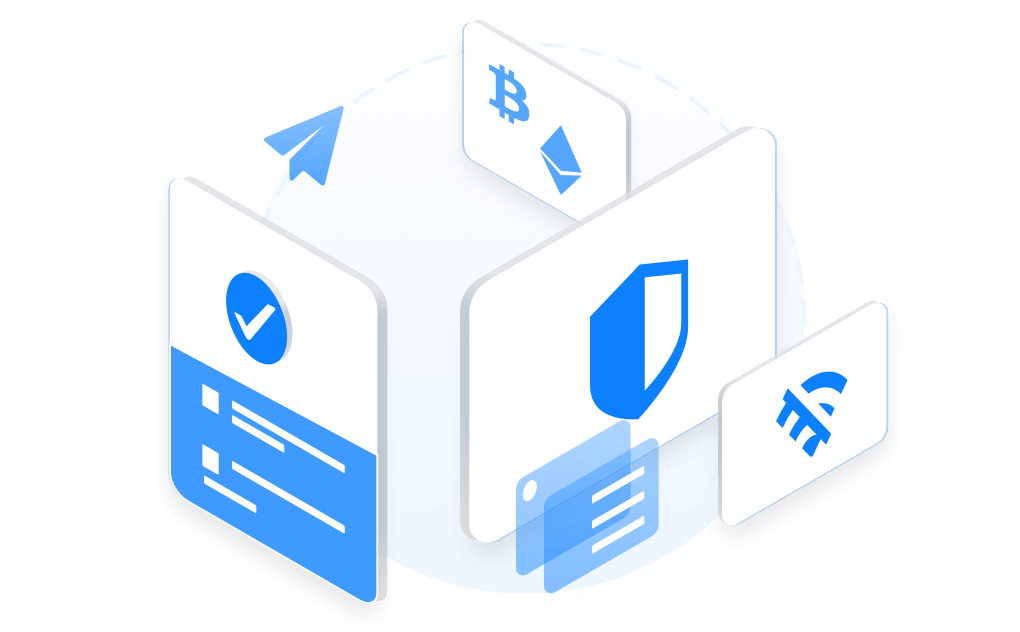Cold Wallet
Mobile phone cold wallet, as secure as hardware wallet and easier to send transactions
Offline mode and Watch wallet
Turn your phone network off or into airplane mode to put your wallet into offline mode. Because the mobile wallet is isolated from the network, it is absolutely secure. You can create a corresponding Watch wallet by scanning the QR code with another mobile phone.
The Watch wallet is used to view the wallet's balance and transaction information in real time. Watch wallet does not contain mnemonics and private keys, only the addresses of the various coins, so even if stolen, there is no risk of losing assets.
Implement cold wallet function in offline mode
The offline wallet's private key is isolated from the network, so it is also a real cold wallet. By the help of the Watch wallet, transactions can be sent securely. The basic process is as follows (The complete guide is here):
1. Initiating a transaction in the Watch wallet (the address and balance information in the Watch wallet is in the latest state, so it is possible to initiate a valid transaction), and generating an offline signing QR code.
2. Scan the QR code with the offline wallet, perform offline signing on the offline mobile phone, and generate the signed transaction QR code.
3. Scan the signed transaction QR code with the Watch wallet to send it to the network.
Offline cold wallet is practical and economy
Offline cold wallet isolates the network, so it's absolutely secure. When sending a transaction, the signing process takes place on an offline phone, so there is no risk of leaking private keys.
To make a cold wallet in offline mode, you don't need to buy extra hardware, it's very economy.